Free
Samsung Smart Switch
Easily transfer files to your Samsung device
There is no magic. There are two Windows API functions that make goScreen possible: ShowWindow and GetWindowText. So, as long as Microsoft supports this sort of interprocess communication, goScreen will work. When you go from one screen page to another, goScreen just hides all visible windows on the previous page and shows ones on the next.
Hiding and showing a window is a legal operation and all applications should react properly - for example, redraw itself properly. It is one of the major requirements in developing for Microsoft® Windows. Of course, there is no guaranty of how fast they will respond. Here I depend on them - if they are slow, please do not blame me. Also this explains sometimes bizarre behavior of other applications - they might call ShowWindow themselves, or not call it when it would be nice to do so.
GoScreen does not monitor Windows shell activity - this would require installing Windows hooks, which I believe is unsafe. For example, when one double clicks a file in Windows Explorer, shell finds in the registry what application can open this file, starts this application and commands it to open the file. GoScreen is not involved in this scenario.
GoScreen has no initiative. It can do many things, but only when you command it to do so. That is, as long as you do not touch goScreen, it does not touch your system.
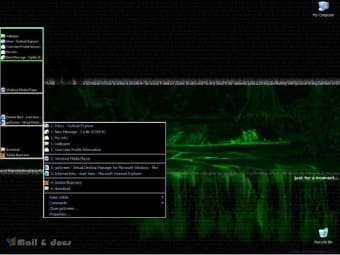
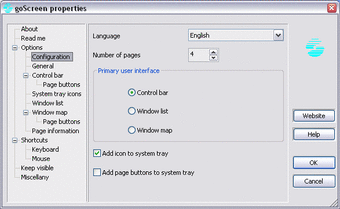
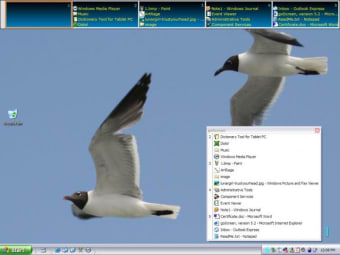
Trial version
Windows
Windows 2003
English
1.2K
Have you tried goScreen? Be the first to leave your opinion!
Bring Los Santos to Life on Your Desktop
Bring life to your screen display
A free app for Windows, by elutillero.com.
Easily transfer files to your Samsung device
For When You’re Tired of Windows’s Default Sound
Bring life to your screen display
Bring Los Santos to Life on Your Desktop
A free app for Windows, by elutillero.com.
For When You’re Tired of Windows’s Default Sound
Exness Trading App Overview
Customizable Wallpaper Application for Windows
ASTER is a program, which allows a lot of users to work with one computer independently as if each of them had their own PC.
T3Desk: Enhance Your Windows Desktop Experience
Transform Images into Icons Easily
Manage Multiple Desktops with Ease
Vista style Winamp skin based on Windows Live Messenger
Make windows transparent
Original skin for Windows Media Player
Customize Your Desktop with Vista Rainbar V4
Explore the Christmas Tree Collection for Customization
Enhance Your Messaging with Emoticons
Enhance Your Windows Experience with XPize Darkside

HiBit Startup Manager Review
Bionix Wallpaper Lite Review
Enhance Your Browsing with Facebook Toolbar
Enhance Your Desktop Experience with DeskHedron
Enhance Your Desktop with Must Have Icons
Yoritsuki: A Free Personalization Tool for Windows
Use your favourite photos as folder wallpaper
Colorflow: Personalization Tool for Windows





